Step-by-Step Guide to convert MPEG to MP4 on Mac
Sometimes, we hope to watch movies or video clips on our devices, so we need to convert MPEG to MP4 format. How to convert MPEG to MP4 on Mac OS? You need Xilisoft MP4 Converter for Mac. It is a powerful MP4 Converter tool smartly designed for Mac users. It can convert MPEG to MP4 easily, and convert all popular video and audio files including AVI, MPEG, VOB, 3GP, MOV, MP4, M4V, WAV, WMA, M4A, AAC, MP3, MP2, 3G2, AC3 to MP4,MPEG-4 AVC, MPEG-4, H.264 video, and convert audio formats directly like MP4, AVI, M4A, AAC and MP3 easily and fast.
With it, you can enjoy your movies on iPod, Apple TV, PSP, PS3, Archos, iRivier, Creative Zen etc with more fun. Please find the following guide for how to convert MPEG to MP4 on Mac.
Step 1. Free download MPEG to MPEG Converter. Install and run it.
Step 2. Click "Add" button to import your MPEG files.
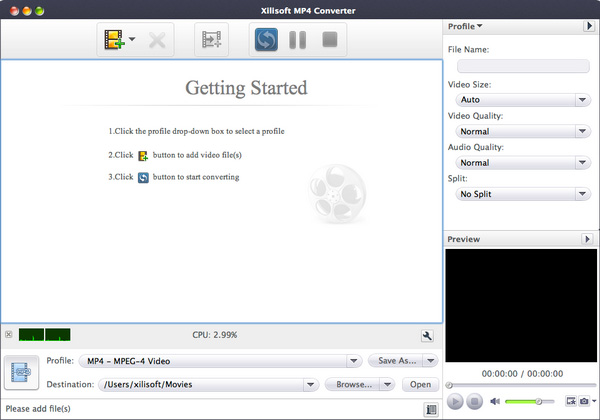
Step 3. Click "Profile" drop-down list (on General panel) to select MP4 as your output format. This converter supports many kinds of MP4 formats. Here you can also set "Video Quality", "Audio Quality" and "Output Filename".
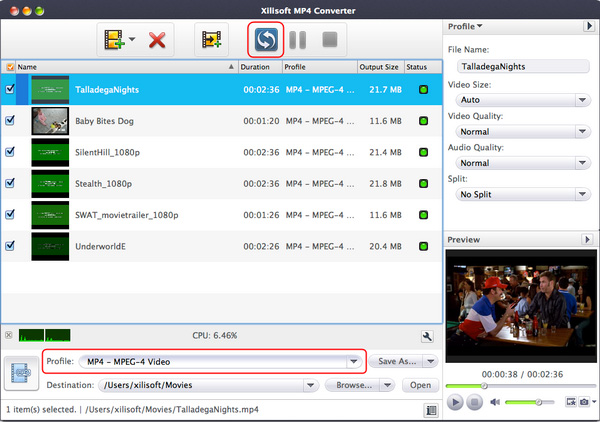
Note:
1. You can set different profiles for different source files.
2. On Advance panel, you can configure audio and video parameters such as codec, video bit rate, resolusion, frame rate, audio bit rate, sample rate and channels.
Step 4. Click "Browse..." button to set output path for your converted MP4 files.
Step 5. Convert MPEG to MP4: click "Convert" button to begin the conversion.
Ok, done.
Now you can convert your MPEG files to MP4 format yourselft.




