How to cut videos from movies ?
Do you want to save the exciting segments from your favourite movies on Mac?
Are you confused about cut videos from movies on Mac?
Here is the key! It`s so easy to cut videos from movies with Video Cutter on Mac.
Xilisoft Video Cutter for Mac is making video editing simple for everyone to create and share amazing movies on Mac. With one-click video-cutting software for Mac, friendly interface and fast processing capabilities, you can cut any video clips and turn them into polished movies in just minutes.
Download Video Cutter for Mac (for free) and start the tutorial!
1.Install Video Cutter for Mac and lauch it.
2.Load File
Load the movie or video you want to cut by clicking the icon "Folder"
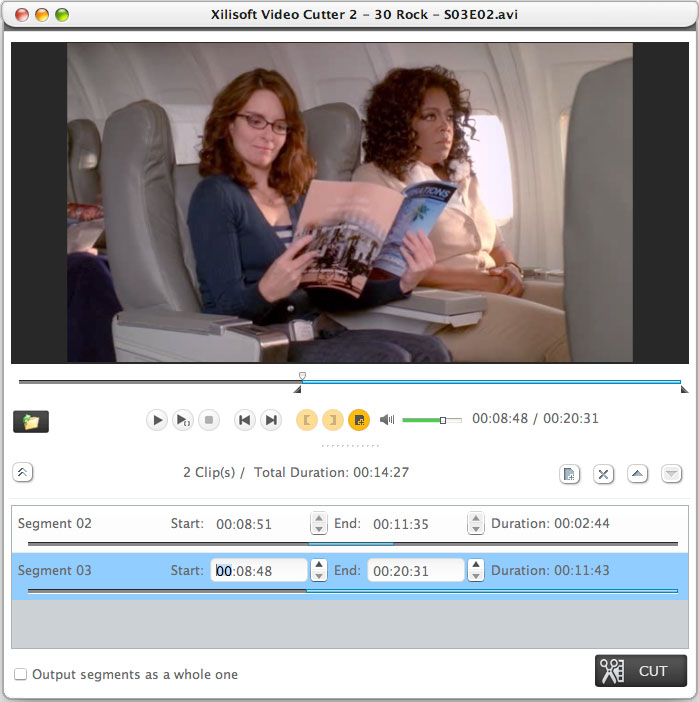
3.Choose The Segments
Set the "Start Point"and "End Point"by dragging the timeline.
4.Cut The Segments
The last step you should do is just clicking on the "CUT" botton and wait for a few minutes to finish the task.
Tips:
1.Quickly decide which parts to cut by previewing your video directly from the window.
2.Separate multiple video clips with one source and output them together to make a new movie if you like.
3.Have fun making movies with professional video-editing parameters, like video size,frame rate, zoom and etc.
4.Clear timeline to set start point and end point accurately easily.
More info : Xilisoft Video Cutter 2 for mac




