How to convert PPT to video with PowerPoint to Video Converter?
- Free trial at: PPT to video converter
 Start the PPT to video converter Pro software
Start the PPT to video converter Pro software Add PPT File(s)
Add PPT File(s)- Drag and drop PowerPoint file(s) into file list, or click "Add PPT File" button, or go to File menu to add PPT file(s).
 Select Output Format
Select Output Format- Check the PPT file(s) you want to convert, select output profile, adjust parameters and set time interval.
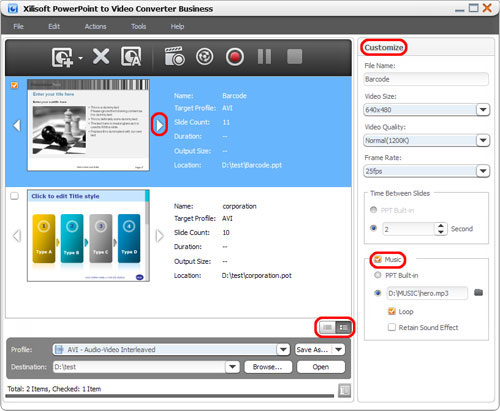
- After preparing everything, you can convert PPT to video with ease.
- More info you can visit: PPT to video.




