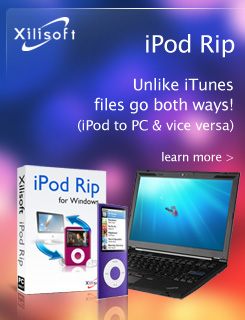iPod Rip
With perfect iPod rip and iPhone manager software, you can:• Easily manage ALL iPod types including iPod nano5, iPod touch 3.1, iPhone 3.1
• Transfer all supported files between iPod and PC, iPod and iTunes, and several iPods
• Ready to colorize your iPod on Windows 7