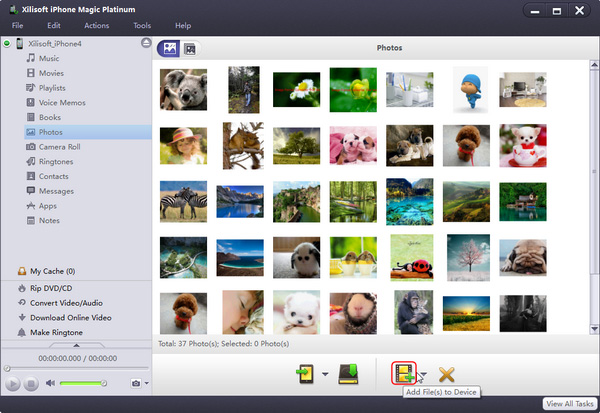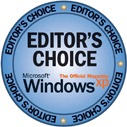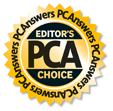More Info About iPhone manager

The powerful iPhone manager software can help you transfer music, movies, photos, books (PDF and EPUB formats), iPhone ringtones, apps, SMS, contacts, etc among iPhone, computer and iTunes. Furthermore, you can transfer files via Wi-Fi besides using data wire, use create photo albums from pictures shot by iPhone, copy photos from photostream to computer, build playlists for multimedia files freely, and even take iPhone as a portable hard disk with the iPhone manager software installed.
It enables you to convert DVD or other video and audio files to iPhone format, download online videos to iPhone, and make personalized iPhone ringtones very easily.
Fully support output files for all iPhone/iPod/iPod touch models: iPod Touch, iPod Touch 3, iPod Nano 5G, iPod Nano Chromatic, iPod Classic, iPod Shuffle, iPod Shuffle 4GB, iPod Video, CDMA iPhone 4, iPhone 4S, iPhone 3G, iPhone 3GS, iPhone 4, iPhone 5.
 Start the iPhone manager software
Start the iPhone manager software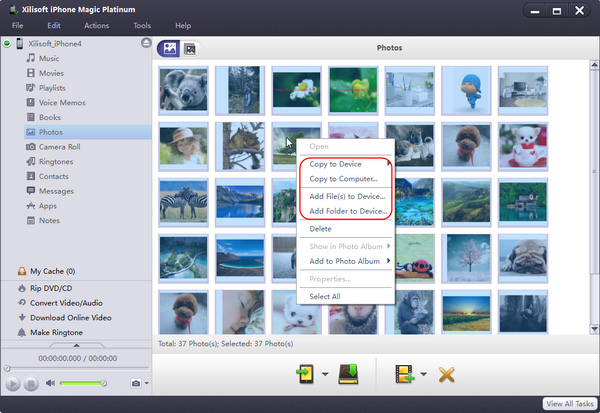
 Add the file and freely manage your iPhone
Add the file and freely manage your iPhone